In the fast-paced world of app development, Flutter stands out by letting developers make top-notch mobile, web, and desktop apps all from one codebase.
The Flutter repositories on GitHub offer innovation, teamwork, and community, reflecting the core of the Flutter ecosystem. Whether you're an experienced developer seeking libraries to improve your work or a beginner exploring sample projects to learn, GitHub offers plenty of resources to help you advance in your Flutter journey.
According to the StackOverflow survey conducted in 2022, Flutter is one of the most popular cross-platform tools. In the sixteen months since its release, over two million developers have adopted Flutter. In this blog, let’s go through the top Flutter repositories available on GitHub. Alongside each repository, there are insights into their advantages and disadvantages and GitHub links that will help you understand how they can benefit you in the domain of app development.
1. Flutter Example Apps
Pawan Kumar, a well-known person in the Flutter community, created the repository FlutterExampleApps. The repository contains a collection of example Flutter applications demonstrating various features, libraries, and best practices in Flutter development. He is known for his educational content on Flutter, including tutorials, courses, and YouTube videos and often shares comprehensive resources for learning Flutter.
Benefits
Learning Resource:
Excellent for beginners and intermediate developers looking to improve their Flutter skills through practical examples.
Inspiration:
Serves as inspiration for projects, providing ideas on how to implement certain features or UI designs.
Community Contribution:
Opportunities for the community to contribute, enhancing the learning resource for everyone.
Drawbacks
Maintenance:
Depending on the activity level of the repository, some examples might not be updated to the latest Flutter SDK versions, which could lead to deprecated methods or practices.
Overwhelming for Beginners:
Newcomers to Flutter might find the variety of examples overwhelming or challenging to understand without foundational Flutter knowledge.
Best for:
- Flutter Learners
- Community Contributors
- Project Inspiration
Repository Link: FlutterExampleApps
2. Awesome Flutter
A curated list of fantastic Flutter libraries, tools, frameworks, and software is available in the Awesome Flutter repository, which Solido hosts on GitHub. It's part of the wider "awesome" collection—a series of GitHub repositories that gather high-quality resources on a wide range of topics.
Benefits
Diverse Range of Resources:
Whether you're looking for UI components, animation libraries, or state management solutions, "Awesome Flutter" has covered everything.
Up-to-Date Information:
The community-driven nature of the repository means that new resources are regularly added, keeping the list fresh and relevant.
Quality Assurance:
The curated approach ensures that only resources that are of high quality and relevance to Flutter developers are included.
Drawbacks
Overwhelming for Beginners:
The vast amount of information can be overwhelming for newcomers to Flutter, making it difficult to know where to start.
Dependent on Community Contributions:
The quality and currency of the list rely on active community contributions, which can vary over time.
Best for:
- Flutter Developers of All Skill Levels
- Project Inspiration and Discovery
- Continuous Learning
Repository Link: Awesome Flutter
3. bloc
Felix Angelov and the community created the bloc repository, which is a well-liked state management solution in the Flutter community. It's designed to separate the business logic from the UI (User Interface), promoting a clean architecture that's easy to test, maintain, and scale.
Benefits
Clean Architecture:
Encourages a clean separation between the business logic and UI layers, improving the maintainability and testability of the app.
Community Support:
Has a strong community and ecosystem, with plenty of resources, tutorials, and packages that extend its functionality.
Versatility:
Suitable for small to large-scale applications, providing a consistent approach to state management across projects.
Drawbacks
Difficult to Understand:
The concepts of streams and sinks can be challenging for beginners or developers not familiar with reactive programming.
Boilerplate Code:
bloc can introduce a significant amount of boilerplate code, especially for simple applications where a lighter state management solution might be more appropriate.
Best for:
- Complex Flutter Application
- Projects Requiring Clear Separation of Concern
- Reactive Programming Enthusiasts
Repository Link: bloc
4. FlutterFoodBytes
FlutterFoodyBytes is a Flutter repository that represents a restaurant app UI that drew inspiration from an Uplabs design. It showcases the implementation of a visually appealing restaurant application using Flutter, focusing on UI elements and design. The project consists of 2 main screens, demonstrating Flutter's capabilities in creating custom UIs and animations.
Benefits
High-Quality UI:
Demonstrates Flutter's capability to create high-quality, visually appealing user interfaces that are engaging and user-friendly.
Cross-Platform Efficiency:
Like all Flutter projects, FlutterFoodybite showcases the ability to maintain a single codebase for both iOS and Android platforms, reducing development time and resources.
Open Source:
Being open-source, it allows other developers to contribute, learn from the code, and implement similar designs in their own projects.
Drawbacks
Limited Functionality:
As the project focuses primarily on UI representation with only 2 screens, it might not cover backend integration or complex functionalities that a real-world app would require.
Maintenance and Updates:
Depending on the active maintenance of the project, there might be issues with dependencies or compatibility with newer versions of Flutter if the project is not regularly updated.
Best for:
- UI/UX Designers and Developers
- Prototype Development
- Educational Purposes
Repository Link: FlutterFoodybite
5. Flutter Basic Widgets
Pooja Bhaumik's Flutter Basic Widgets repository serves as a user-friendly manual for understanding and utilizing various fundamental widgets in Flutter. This repository aims to help new Flutter developers become acquainted with basic widgets, which are the building blocks of any Flutter application.
Benefits
Ease of Learning:
Great resource for beginners to start learning Flutter's widget system with practical examples.
Interactive Learning:
The use of DartPad for examples allows learners to experiment with widget properties and see the results in real-time.
Visual Guidance:
Screenshots help visualize the outcome of each example, enhancing the learning experience.
Drawbacks
Limited Scope:
Focuses only on basic widgets, so advanced users looking for more complex examples might need to look elsewhere.
Static Content:
The repository's content might not reflect the latest practices or widget updates unless actively maintained.
Best for:
- Flutter Beginners
- Visual Learners
- Visual Illustrations
Repository Link: FlutterBasicWidgets
Also, Read: Flutter For MVP Development
6. Flutter Animate
Flutter Animate is presumably a library or toolkit designed to simplify and enhance animation capabilities within Flutter applications. Flutter itself comes with a robust set of animation tools and widgets, but third-party packages like Flutter Animate often aim to make these tools more accessible, powerful, or easier to use.
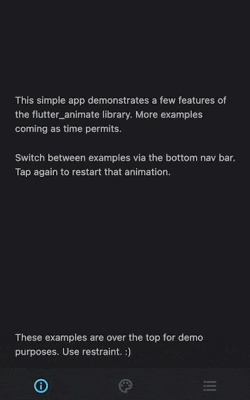
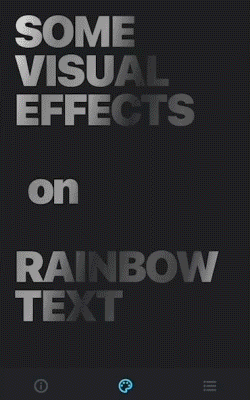
Benefits:
Simplified Animation API:
Libraries like Flutter Animate typically offer a simplified API for creating complex animations, making it easier for developers to add motion to their apps.
Pre-built Animations:
Often include a collection of pre-built animations that can be easily customized and integrated into Flutter apps, speeding up development.
Enhanced Performance:
May offer performance optimizations for animations, ensuring smooth, jank-free motion even in complex scenarios.
Drawbacks
Dependency Management:
Adding third-party libraries introduces another dependency to manage, which could affect app size and potentially introduce compatibility issues with future Flutter updates.
Overhead:
For very simple animations, the native Flutter animation tools might be more efficient, as third-party libraries can introduce unnecessary overhead.
Best for:
- Interactive UIs
- Engagement and UX
- Rapid Prototyping
Repository Link: flutter_animate
7. dio
Another flutter repository on Git Hub is Dio, a powerful HTTP client for Dart/Flutter, designed to make HTTP requests simple and efficient. It extends the capabilities of the existing Dart http library, providing additional features to handle requests and responses more effectively. Dio is particularly used in Flutter applications but can also be used in any Dart-based project.
Benefits
Feature-Rich:
Compared to the default Dart http package, Dio provides a more extensive set of features for managing HTTP requests.
Flexibility:
Its support for interceptors, global configuration, and request cancellation gives developers more control over their HTTP requests.
Ease of Use:
Dio simplifies tasks like file uploads, downloading, and handling FormData, which can be cumbersome with the default http package.
Drawbacks
Complexity for Simple Tasks:
For very simple HTTP requests, Dio might introduce unnecessary complexity compared to using the Dart http package.
Difficult for New Users:
While Dio is designed to be user-friendly, the wide range of features and options can be overwhelming for new users.
Best For:
- Complex Network Tasks
- Request Cancellation
- File Uploads/Downloads
Repository Link: dio
8. Flutter Blue
Flutter Blue is a Bluetooth plugin for Flutter, designed to provide Bluetooth communication in cross-platform apps developed using Flutter. It provides a comprehensive API for scanning, connecting to, and interacting with Bluetooth Low-Energy (BLE) devices.
Benefits:
Unified API:
Simplifies Bluetooth development across iOS and Android with a single codebase.
Comprehensive Features:
Covers a wide range of Bluetooth functionalities, including scanning, connection, and data interaction.
Active Development:
The plugin is actively developed, with updates to improve functionality and compatibility.
Drawbacks
Alpha Version:
Being in alpha, the API is subject to change, which may introduce breaking changes in future updates.
Device Testing Required:
Must be tested on real devices, which can complicate the development and testing process.
Platform-Specific Limitations:
Certain functionalities, like MTU requests, are limited to Android, which may affect cross-platform feature parity.
Best for:
- Interacting with BLE devices
- Device Scanning
- Cross-Platform Support
Repository Link: flutter_blue
9. Table Calendar
TableCalendar is a highly customizable, feature-packed Flutter widget repository designed for displaying and interacting with calendars. It offers a wide range of customization options, allowing developers to tailor the calendar's appearance and functionality to fit their application's needs.
Benefits
High Customizability:
Offers extensive styling and customization options to match the calendar with the app's design.
Feature-Rich:
Provides a wide range of features out of the box, including event markers, multiple selection modes, and custom builders.
Good Documentation:
Comes with detailed documentation and examples, providing easier integration and use.
Drawbacks
Complexity:
The wide range of features and customization options might be overwhelming for beginners or for simple use cases.
Performance:
Depending on the complexity of the customizations and the number of events, there might be performance implications for larger calendars.
Best for:
- Displaying dynamic events
- Range and Multiple Selection
- Vertical Autosizing
Repository Link: table_calendar
10. Riverpod
Flutter developers use Riverpod, a reactive caching and data-binding Flutter repository, to improve the way they handle state management in Flutter applications. It is recognized for making asynchronous code management straightforward and efficient. Riverpod addresses common challenges in state management, such as error handling and data-binding, by providing a robust and scalable solution.
Benefits
Improved Error Handling:
Automatically manages errors and loading states, improving the app's reliability and user experience.
Enhanced Scalability:
Facilitates the development of scalable applications by separating business logic from UI code.
Versatility:
Supports a wide range of use cases, from simple to complex, with features like pull-to-refresh.
Drawbacks
Learning Curve:
New users may find it challenging to understand and implement Riverpod's concepts, especially if they are not familiar with state management principles.
Integration Effort:
Integrating Riverpod into existing projects that use different state management solutions may require significant refactoring.
Best for:
- Error Handling and Loading States
- Separation of Logic and UI
- Testability, Scalability, and Reusability
Repository Link: riverpod
Final Thoughts
The top Flutter repositories on GitHub in 2024 are not just a reflection of the current state of Flutter development but also a roadmap for its future. With ongoing innovation, a focus on performance and scalability, and a vibrant community, Flutter is well-positioned to continue its growth and remain a leading choice for cross-platform development.
At SoluteLabs, we're rockstars at crafting stunning, high-performing apps with Flutter - the revolutionary framework that lets you build one app for both platforms.
Our expert Flutter ninjas will deep-dive into your needs and design a premium app that crushes your goals. We're talking blazing-fast speed, gorgeous UI, and cutting-edge tech to make your business soar.
Ready to ditch the app-building double duty? Let's chat!
















